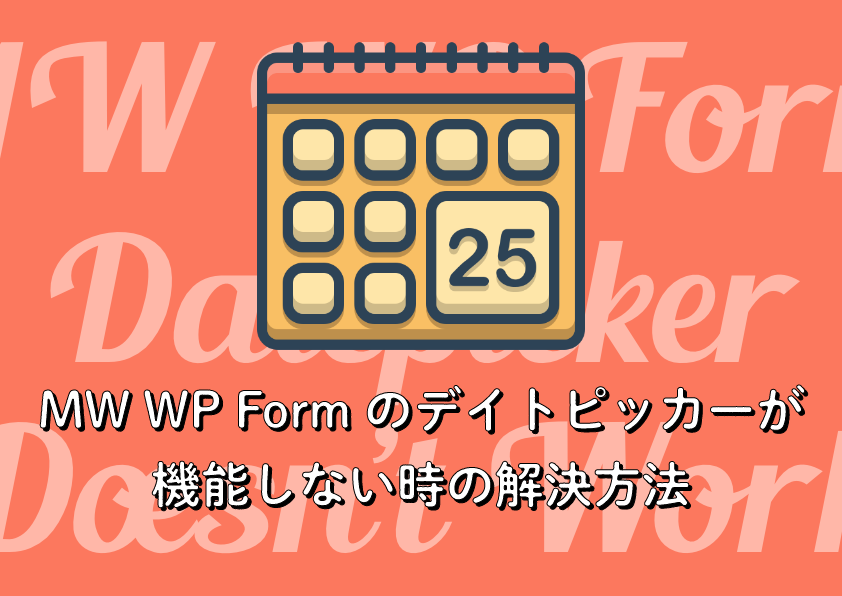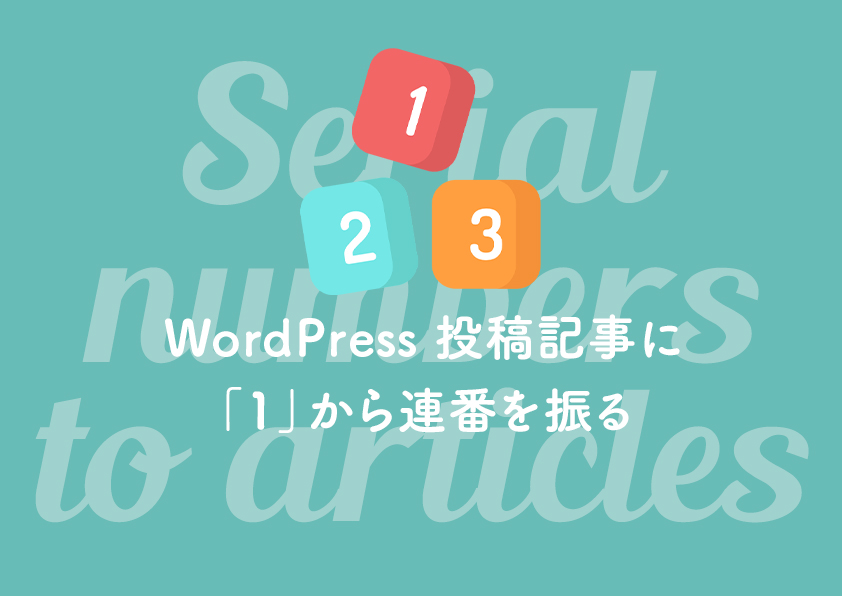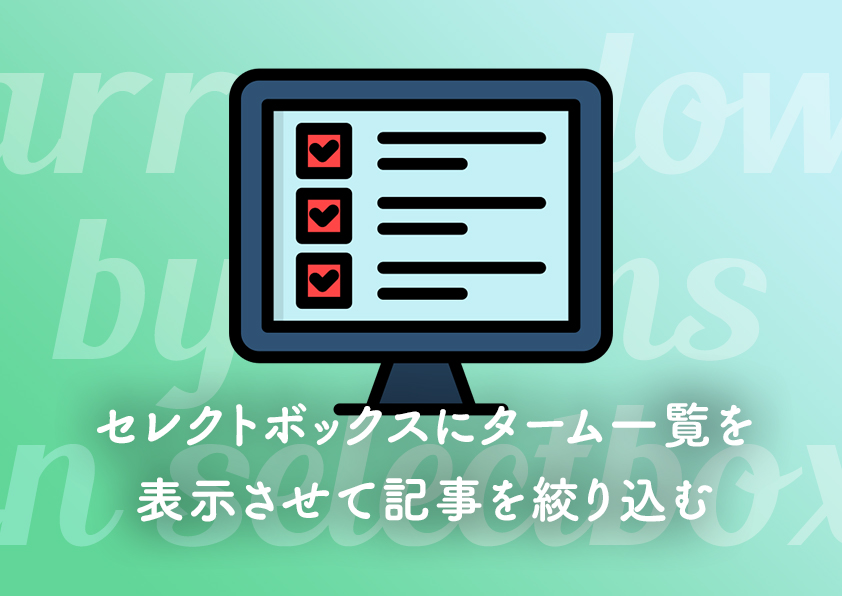- Web制作
Contact Form 7 遷移元の情報をフォームに渡す

Contact Form 7 のフォームを使用して、遷移元の情報をフォームに渡すやり方を紹介します。
例えば、求職者向けにお仕事紹介サイトを制作したとします。お仕事紹介情報をカスタム投稿(カスタム投稿名:job)で作って、シングルページに「エントリー」ボタンを設置します。
「エントリー」ボタンを押して遷移した先のページのエントリーフォームに、遷移元ページの情報を元に、エントリーする「お仕事名」等を自動で入力された状態で表示します。
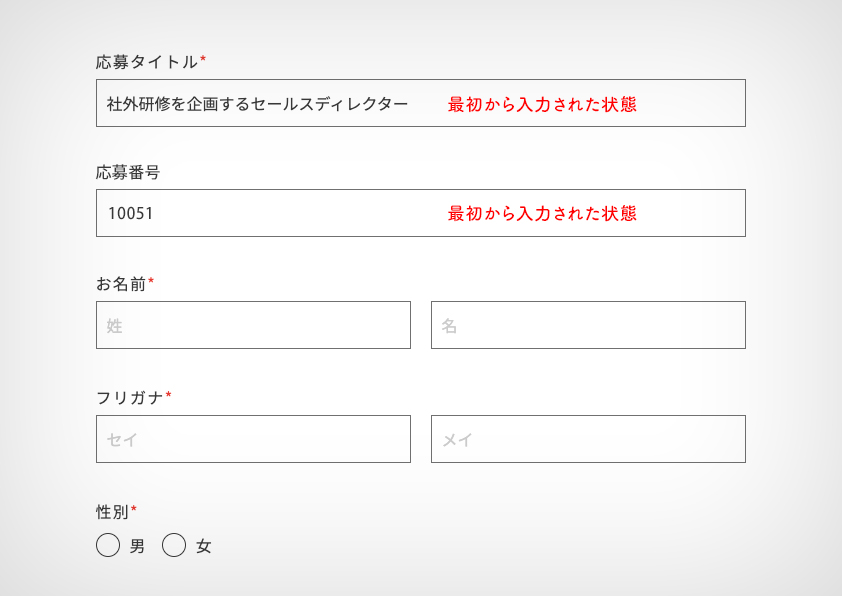
《functions.php》
function recform_data_filter($tag)
{
if (!is_array($tag))
return $tag;
if (isset($_POST['entry-ttl'])) {
$name = $tag['name'];
if ($name == 'entry-ttl')
$tag['values'] = (array) $_POST['entry-ttl'];
}
if (isset($_POST['entry-number'])) {
$name = $tag['name'];
if ($name == 'entry-number')
$tag['values'] = (array) $_POST['entry-number'];
}
return $tag;
}
add_filter('wpcf7_form_tag', 'recform_data_filter');
“entry-ttl” , “entry-number” はContact Form 7 のフォームタグの名前です。
《single-job.php》
<form class="entry-btn" action="<?php echo home_url(); ?>/entry/" method="post">
<input type="hidden" name="entry-ttl" value="<?php the_title(); ?>">
<input type="hidden" name="entry-number" value="<?php the_field('job_number',$post->ID); ?>">
<input type="submit" value="エントリー">
</form>
今回の例ではカスタム投稿のタイトルを Contact Form 7 のフォームタグ名”entry-ttl”に、カスタムフィールド名 “‘job_number” のデータを Contact Form 7 のフォームタグ名”entry-number” に渡しています。

名古屋の Web 制作会社で 9 年半働いた後フリーランスに。中小企業のWEBサイト制作実績 120 サイト以上。ディレクション、デザイン、コーディング、WordPress 構築まで手掛けます。Web制作に関わる情報やワーケーション日記などを執筆しています。