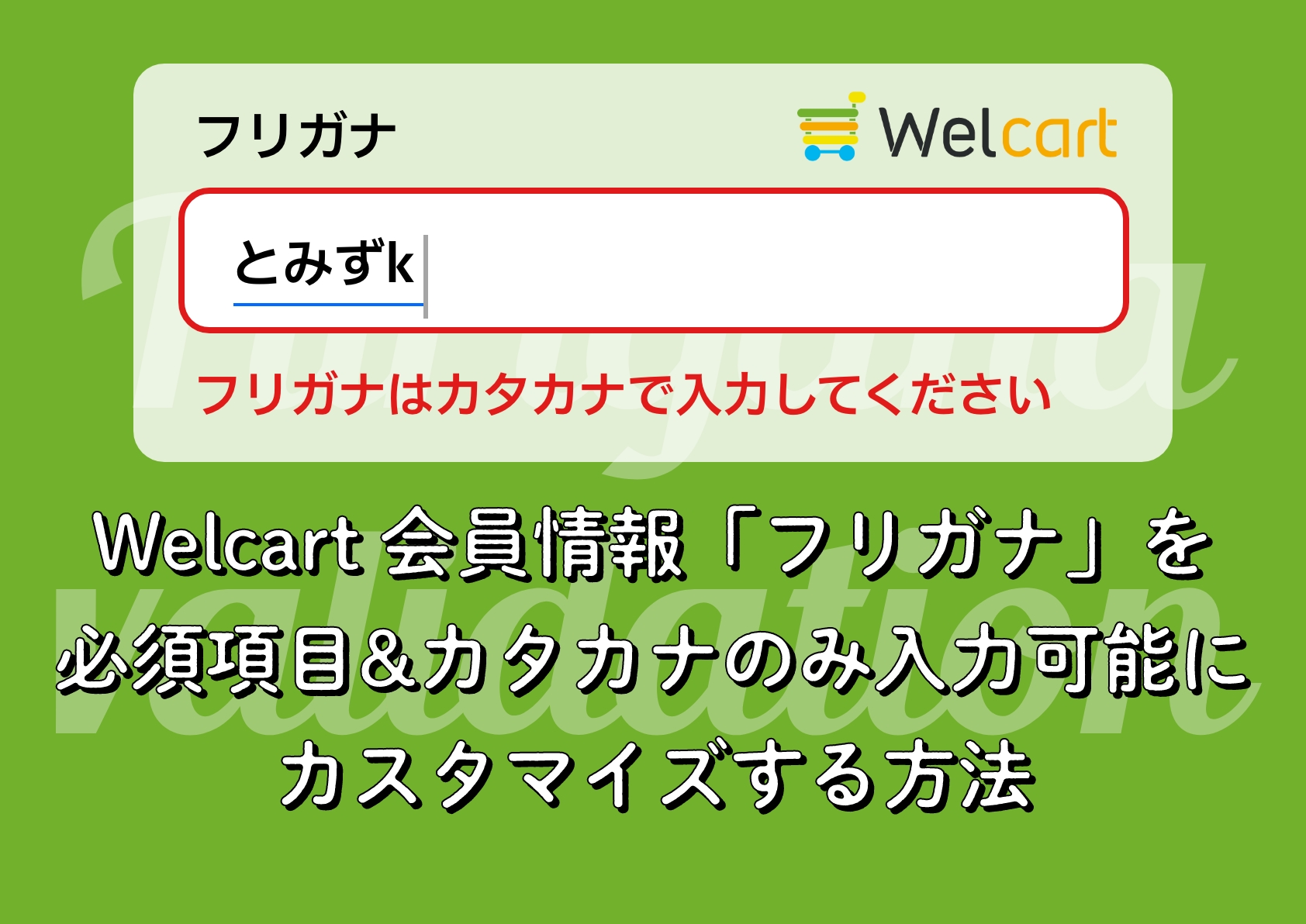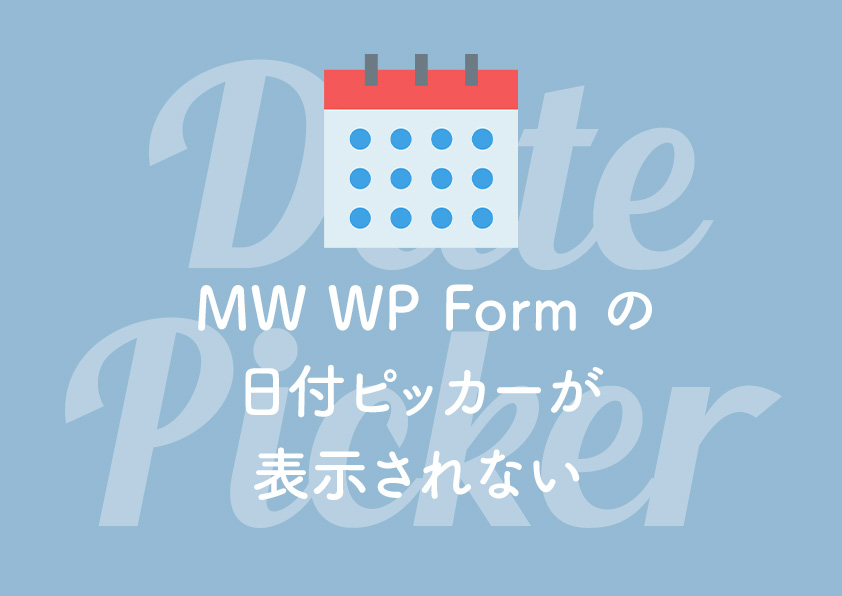- Web制作
WordPress のコーポレートサイト制作でよく使うコードまとめ

WordPress でコーポレートサイトを制作する際によく使うコードをまとめました。
必要なタグやトップページに新着記事を表示させたい場合、施工事例などカスタム投稿を表示させたい場合などの書き方です。
随時更新していきます。
<!--:::::::::::::::::::: テーマテンプレートファイル内の </head> タグ直前に挿入 ::::::::::::::::::::-->
<?php wp_head(); ?>
<!--:::::::::::::::::::: テーマテンプレートファイル内の </body> タグ直前に挿入 ::::::::::::::::::::-->
<?php wp_footer(); ?>
<!--:::::::::::::::::::: タイトルタグ ::::::::::::::::::::-->
<title><?php wp_title('|', true, 'right'); ?></title>
<!--:::::::::::::::::::: テーマのディレクトリのパス ::::::::::::::::::::-->
<?php echo get_template_directory_uri(); ?>/
<!--::::::::::::::::::::トップページへのリンク ::::::::::::::::::::-->
<a href="<?php echo home_url(); ?>/"></a>
<!--:::::::::::::::::::: ヘッダーを読み込む ::::::::::::::::::::-->
<?php get_header(); ?>
<!--:::::::::::::::::::: サイドバーを読み込む ::::::::::::::::::::-->
<?php get_sidebar(); ?>
<!--:::::::::::::::::::: フッターを読み込む ::::::::::::::::::::-->
<?php get_footer(); ?>
<!--:::::::::::::::::::: "inc"フォルダの"part.php"を読み込む ::::::::::::::::::::-->
<?php get_template_part('inc/part'); ?>
<!--:::::::::::::::::::: トップページで新着の投稿を表示 ::::::::::::::::::::-->
<ul class="headlineList">
<?php
$args = array(
'posts_per_page' => 3
);
$the_query = new WP_Query($args);
if ($the_query->have_posts()) :
while ($the_query->have_posts()) : $the_query->the_post();
?>
<li>
<a href="<?php the_permalink() ?>">
<time><?php the_time('Y.m.d') ?></time>
<?php $cat = get_the_category();
$cat = $cat[0]; {
echo '<div class="cat ' . $cat->category_nicename . '">';
} ?><?php $cat = get_the_category();
$cat = $cat[0]; {
echo $cat->cat_name;
} ?>
</div>
<div class="headline"><?php the_title(); ?></div>
<i class="fa fa-angle-right" aria-hidden="true"></i>
</a>
</li>
<?php endwhile;
endif; ?>
<?php wp_reset_postdata(); ?>
</ul>
<!--:::::::::::::::::::: トップページでカスタム投稿「work」の新着記事を4件表示 ::::::::::::::::::::-->
<ul class="worksList">
<?php
$args = array(
'post_type' => 'work',
'posts_per_page' => 4,
'tax_query' => array(
array(
'taxonomy' => 'work_cat',// タクソノミーの指定(必要なら)
'field' => 'slug',
'terms' => 'work_cat-buildings'// タームの指定(必要なら)
)
)
);
$the_query = new WP_Query($args);
if ($the_query->have_posts()) :
while ($the_query->have_posts()) : $the_query->the_post();
?>
<?php
$after_img = get_field('after_img');
$text = get_field('text');
// resize
$after_imgRS = $after_img['sizes']['worksImageL'];
?>
<li>
<a href="<?php the_permalink() ?>">
<div class="photo">
<div class="inner">
<img src="<?php echo $after_imgRS; ?>" alt="<?php echo $after_img['alt'] ?>" />
</div>
</div>
<p class="text"><?php the_title(); ?></p>
<?php
if ($terms = get_the_terms($post->ID, 'work_cat')) {
foreach ($terms as $term) {
echo '<p class="cat">' . $term->name . '</p>';
}
}
?>
</a>
</li>
<?php endwhile;
endif; ?>
<?php wp_reset_postdata(); ?>
</ul>
<!--:::::::::::::::::::: ページャー ::::::::::::::::::::-->
<?php
if (function_exists('pagination')) {
$GLOBALS['wp_query']->max_num_pages = $the_query->max_num_pages;
$max_num_pages = $the_query->max_num_pages;
pagination($max_num_pages);
}
?>
<!--:::::::::::::::::::: アーカイブページのページャー ::::::::::::::::::::-->
<?php
if (function_exists('pagination')) {
$GLOBALS[]->max_num_pages = $the_query->max_num_pages;
$max_num_pages = $the_query->max_num_pages;
pagination($max_num_pages);
}
?>
<!--:::::::::::::::::::: カスタム投稿「blog」のサイドバーメニュー(widgetを使わない) ::::::::::::::::::::-->
<aside class="side-column">
<div class="widget">
<h4 class="heading">最新記事</h4>
<ul>
<?php $posts = get_posts('post_type=blog&posts_per_page=5'); ?>
<?php foreach ($posts as $post) : ?>
<li><a href="<?php the_permalink(); ?>"><?php the_title(); ?></a></li>
<?php endforeach; ?>
</ul>
</div>
<div class="widget">
<h4 class="heading">アーカイブ</h4>
<ul>
<?php wp_get_archives('type=monthly&post_type=blog&limit=12'); ?>
</ul>
</div>
<div class="widget">
<h4 class="heading">カテゴリ-</h4>
<ul>
<?php
$catlist = wp_list_categories(array(
'taxonomy' => 'blog_cat', // タクソノミーの指定
'title_li' => '', // リストの外側に表示されるタイトルを非表示
));
echo $catlist; // タームの一覧を表示
?>
</ul>
</div>
</aside>
<!--:::::::::::::::::::: 適用のテンプレートファイル確認 ::::::::::::::::::::-->
<?php
global $template;
$template_name = basename($template, '.php');
echo $template_name;
?>
名古屋の Web 制作会社で 9 年半働いた後フリーランスに。中小企業のWEBサイト制作実績 100 サイト以上。ディレクション、デザイン、コーディング、WordPress 構築まで手掛けます。主にWeb系の情報をお届けします。